Data loss from servers, hypervisors, and virtual machines can be daunting. With 35+ years of data recovery experience and 15 years of virtual machine data recovery experience, Ontrack has recovered data from virtualised systems for thousands of enterprise customers worldwide.
Virtualisation adds complexity to the data recovery process and when you need data recovered from virtualised environments, Ontrack is here to help.
Request a free estimate
Because virtualised systems comprise a unique marriage of software and hardware components, the successful recovery of inaccessible or lost data requires superior knowledge of hypervisors, host servers, storage devices, RAID arrays, file structures, applications, and more.
Ontrack's global team has years of experience and training, a host of proprietary tools, and specialised knowledge gained through unique working relationships with virtual machine software vendors and hardware OEMs that recommend our services. Ontrack virtual machine data recovery experts can help with following: Ontrack virtual machine data recovery experts can help with following:
- VMware ESX, vSAN, and Virtual Volumes (VVols) (VMDK files)
- Microsoft Hyper-V (VHD, VHDX, and AVHDX files)
- Citrix Xen/XenServer
- Red Hat Enterprise Virtualization (RHEV)
- Oracle VM/VirtualBox
- Linux KVM
- Fusion for Mac
- VMware Workstation
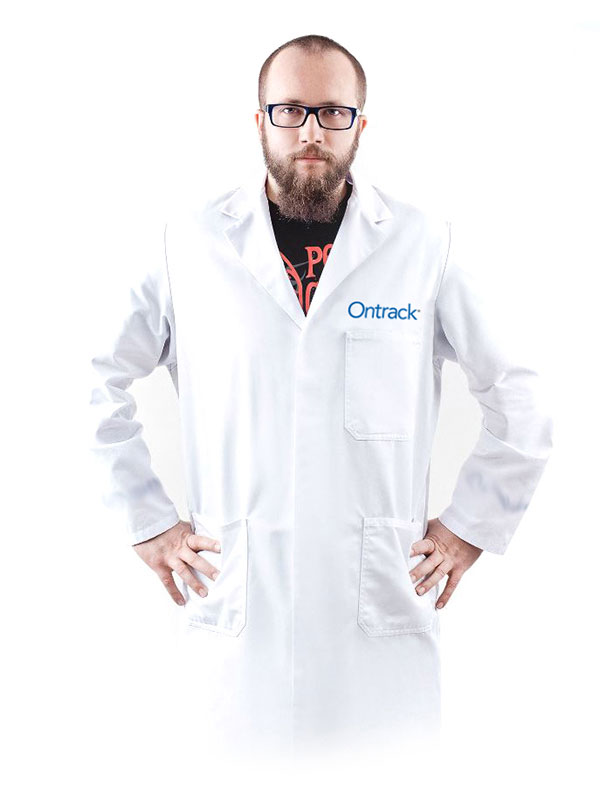
Our engineers can handle every VM data loss scenario in virtualised systems.
Whether it's a single virtual machine or an entire virtualised environment on enterprise storage, we can handle it all.
Our recovery capabilities are extensive - whether it is software corruption, device failure, or accidental deletion. Through unique capabilities, years of experience, and hundreds of thousands of successful data recoveries have established Ontrack's reputation as the global leader in the data recovery industry.
Common causes of data loss on virtual storage devices.
There are many causes of data loss. Fortunately, Ontrack has expertise to recover data from the following situations and more.
- Failed disks or damaged RAIDs
- Deleted LUNs/Volumes
- Formatted or overwritten hosts, datastores, volumes and VMs
- Corrupt Datastores or host volumes (VMFS, NTFS, ReFS, EXT, XFS, etc)
- Corrupted virtual disk files (VMDK, VHD, VHDX, etc)
- Corrupted guest file systems
- Deleted VMs or snapshots
- Deleted files from within a VM

VM system data recovery recommendations.
For best results, Ontrack recommends you follow these guidelines to protect you from further data loss. These recommendations can help preserve your chances for successful data recovery with Ontrack.
- Stop using the system. The more you use it, the more likely recoverable data will be overwritten.
- Never install data recovery software onto a volume if you require deleted data to be recovered. Installing software, creating, or copying files to the volume can permanently overwrite data in the free space of the volume and make it unrecoverable.
- If critical data is inaccessible due to accidental deletion, device failure, or corruption, take the volume offline and unmount it immediately.
- If you choose to attempt data recovery on your own, always work with a backup copy or image file of your data, volume, or virtual disk file.
- Re-initialising or reformatting a problematic volume will remove all data and complicate data recovery attempts.
- Only rebuild a RAID array if all of its member drives have been completely imaged, or you have a fully functional and verified backup.
- Never attempt to force a failed RAID member drive online unless you have all member drives imaged.
Our data recovery process.
Contact our specialists for a free consultation immediately if you’ve experienced data loss on a virtualised system. Time is critical, and the probability for a successful data recovery is higher when no previous attempts have been performed. Decades of experience confirm that this is critical for saving your valuable data.
In lab services
Our advanced cleanroom facilities increase the amount of data which can be recovered from damaged media. We perform any data recovery where the media needs to be opened in our secure cleanroom environment to avoid further contamination and recover the maximum amount of data possible.
Remote Data Recovery
Remote Data Recovery (RDR) is the best option for virtual machine recovery due to the speed of the recovery process. It is the fastest way to access and recover your data. Virtual machine recovery is completed via a secure internet connection using proprietary tools. This method is not only quick, but cost-effective as well.
Onsite Services
If your system is not allowed to be shipped and security protocols do not allow for a remote data recovery, onsite service is the best option for your data recovery. Our technician will travel to your facility to perform the data recovery at your location.
Virtual System Case Studies
Accidental Deletion of Virtual Machines Results in 15TB Lost
An accidental deletion at a large wireless provider causes a massive loss of email databases.
The wireless carrier stored all of their Microsoft® Exchange databases spread across 24 separate 2TB LUNs on an EMC® VNX 5400 using VMware® virtual machines. It was also set up so each database had a mirror copy on a different LUN. All of the virtual machines were accidentally deleted resulting in the loss of email for the entire company.
The client originally contacted VMware for support.
When VMware’s support team realized the extent of the data loss, they immediately contacted Ontrack for assistance. An Ontrack® Data Recovery™ Engineer assessed the situation and determined that a remote data recovery would be the fastest and most cost-effective option for the customer. The engineer fully explained the process and the client agreed and connected the LUNs to Ontrack’s proprietary Remote Data Recovery system for 24 hour emergency service. Ontrack assembled a team of three data recovery engineers and two developers in order to provide the fastest possible recovery.
The Ontrack developers quickly created the tools needed to improve the success of the virtual machine data recovery.
Virtual Machine Data Recovery FAQs
Service levels and pricing.
Custom quotes are provided for complex jobs to meet our customers’ requirements. Estimates for evaluations and recovery can vary depending on customer urgency, device type, capacity, number of files, and complexity of the data loss situation.
Standard
10 business daysPriority
Average of 3 business daysEmergency
Average of 12-24 hoursJoin over a half million people and businesses who have trusted Ontrack to recover their data.
Start your data recovery now with a free evaluation.
Contact our team of experts. Ontrack accommodates everyone – from the largest government or enterprise organisation to an individual who may have lost their digital photos and everyone in between.
