Stop!
The majority of avoidable data damage happens in the first sixty minutes after a failure, the so-called golden hour, due to human action. Here are a few examples:
- Swapping wrong disks in the RAID configuration.
- Raid corruption by replacing incorrect RAID controller.
- Forcing disks online.
- Initialising wrong disks.
- Failed rebuilds.
- Restores from incomplete backups on the same system.
- Performing a VMware Storage vMotion when the storage system has failed.
In all these cases it is essential that all activities are stopped and no further changes are written to the original configuration of the system and the individual storage devices itself. A RAID is the base of most servers, Network Attached Storage (NAS), and Storage Attached Network (SAN). It is often not obvious when the RAID is the underlying cause of a problem.
Often you only have one chance to get the system back up and running and to recover stored data. It is essential to reach out to data recovery experts, Ontrack Engineers will help you to determine how to proceed and will inform you about chances, risks and possible next steps.
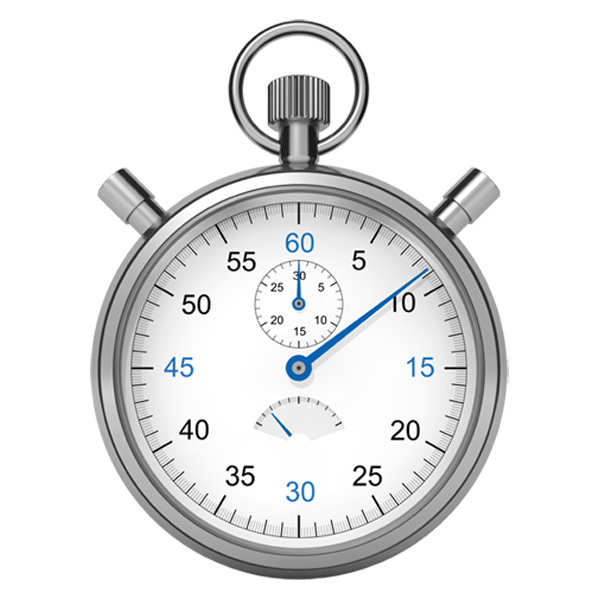

Ontrack, your RAID data recovery expert
Acknowledged global data recovery leader Ontrack uses advanced techniques to repair, recover and reconstruct RAID data that has become inaccessible.
Our engineers, backed by 35 years of data recovery research, experience and development, have the knowledge and tools to get your data back. You'll know exactly what data is recoverable before committing to the actual recovery. We perform RAID data recoveries
on:
- Any RAID level
- Any RAID controller, RAID architecture including software-defined storage(SDS)
- Any hard drive type, make or model
What are symptoms of a broken RAID?
Many symptoms can hint there is a RAID array failure.
Obvious symptoms:
- Error messages
- Beeping sounds / alarms
- (red) light on the server
- Drives making noises
Less obvious symptoms:
- Data corruption
- Database corruption
- Unable to access files
- Logical drives disappearing
- Lost connection to server, volume, share, LUN
- Volume down
- System speed
- System no longer accessible
Common causes of RAID data loss
Each RAID data recovery is unique, but there are a few common causes for data loss.
Mechanical Issues
RAID systems are built to withstand individual drive failure, but once a RAID is running in a degraded state, the workload of the remaining drives increases and so does the risk of additional drive failures. Additional drive failure can lead to failure of the RAID. We have the cleanroom environment and expertise required to recover data from failed drives, combined with the logical skills and tools to rebuild and repair file systems from failed or partially rebuilt RAID systems.
Power Issues
RAID systems can be affected by loss of power, power cycling and power surges causing loss of data. RAIDs running in a degraded state are especially vulnerable, as power issues can cause out-of-sync drives to be reincorporated into the array. In these cases, our teams have the tools and expertise to map the data and logically rebuild the RAID in order to extract the required data.
Natural Disasters
Fire, water, dirt and other contaminants from natural disasters can destroy a RAID in an instant. Rebuilding file systems from a RAID affected by a natural disaster takes specialised facilities, knowledge and tools to decontaminate the drives and logically rebuild the data. Ontrack has state-of-the-art tools and cleanroom environments to safely recover from physically damaged drives.
Human errors
Whether by accident or completed with malicious intent, data loss from reformatting, reinstalling or volume overwrite can occur throughout any organisation of any size. However, with the knowledge and expertise of Ontrack, even the most damaging human error can be conquered by expert data recovery engineers.
Cyber attacks
Whether conducted through computer information systems, computer networks, infrastructures, or personal computer devices, unwelcome attempts to steal, expose, alter and/or destroy sensitive information through data breaches and cyber attacks cause significant data loss. Ontrack has the tools and expertise to safely recover your data from a malicious cyber attack.
Ransomware attack
A form of malware, malicious software that encrypts a victim's files, Ransomware attacks prevent an individual from accessing their computer, or any data stored on it. This form of attack can result in the computer itself becoming locked, or the data on it to become stolen, deleted, or encrypted. Ontrack’s expert data recovery engineers can recover data from a ransomware attack.
What to do when experiencing RAID failure
Before doing anything, answer the following questions:
- What specifically happened/how did the event unfold?
- What data is lost?
- How critical/valuable is this data?
- Do I have a backup or other means of getting this data back?
- What are the financial implications of this data loss?
The answers to these questions will be crucial to determining the data recovery next steps.
Often you only have one chance to get the system back up and running and to recover stored data, so it is important to gather as much information as possible.

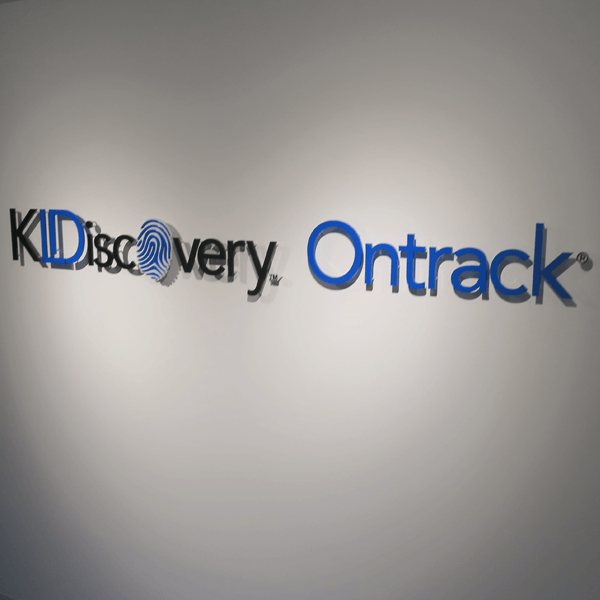
Call for assistance
A free expert consultation will cover...
- An assessment of the situation, the problem, and possible data loss.
- Gaining insight into the hardware, RAID configuration, virtualisation software, and backup procedures.
- First aid, advice, and tips to prevent future data loss.
- Determining whether a Remote Data Recovery (RDR) can be performed.
- Remote Data Recovery (RDR) Services - In the event that a logical issue is the cause of data loss, RDR can be the fastest, easiest, and most cost-effective solution. An RDR recovery takes place via an encrypted internet connection directly to your server.
- Tips and advice on how to shut down the server, pack up the hard drives and transport them safely to our cleanrooms.
RAID Server Data Recovery options
Whether your device has suffered physical damage or undergone a logical failure, we offer you a range of services to match your specific needs.
Our experts are on-hand and will respond to your issue immediately. From assisting with troubleshooting to onsite recovery, our wide range of expert recovery options will ensure you receive the very best solution to solve your RAID data loss problem.
In-lab
The recovery option to support any type of RAID system, no matter what data loss situation has been experienced. This recovery service is provided in our state-of-the-art data recovery lab and ISO-5/Class 100 cleanroom environment to ensure the safety of your data.
Remote RAID Data Recovery
Your data is recovered remotely without your media ever leaving your premises. We connect to your system via the Internet to perform a live recovery. Available when the storage device or system is still operational.
Custom RAID Data Recovery
We offer custom-designed recovery solutions for proprietary RAID systems and/or highly complex enterprise-level systems. Our R&D team will work with your IT staff to create an emergency solution to retrieve your data.
RAID recovery by Ontrack at all levels
Data loss can occur at different levels. Ontrack's vast amount of experience and patented technology means that we are able to perform data recovery at all levels.
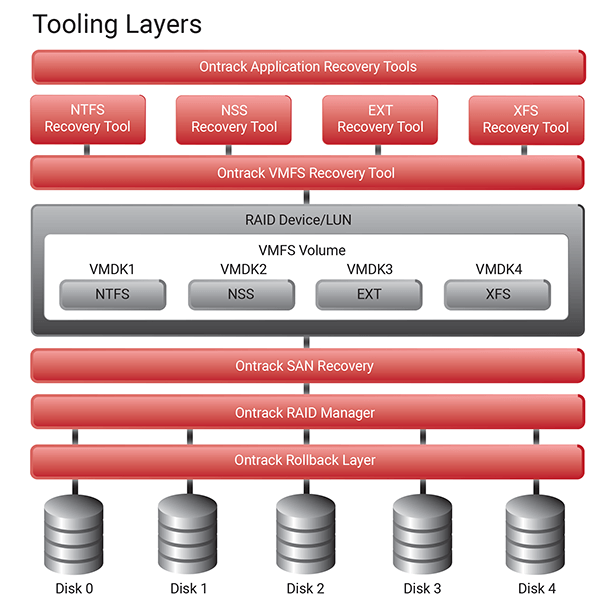
The first level of data loss begins with the storage medium. This can be a single hard drive or RAID storage with multiple drives (DAS, NAS, SAN). In a recovery for a loss at this level, Ontrack's engineers secure as much RAW data as possible. A copy is made of the working disks and in a cleanroom our engineers work on the electronics and mechanics to get any defective media operational again, so that the RAW data can be copied. With self-developed and patented tools, the RAID controller is imitated. This can be done even for the complex SAN systems that often lay their own block distribution over a combined RAID system, thus making the lost data visible again.
Most operating systems have a utility that automatically performs repairs. However, this can permanently damage the data. Always work with a copy. With virtual systems, there is additional complexity due to the combination of the virtual file system and the file systems running within the virtual machines.
The third level of data loss can occur within the file itself, such as SQL, Oracle and Exchange database files. These files can be quite complex. The internal structure can become corrupted to the point where the DBMS makes the database unavailable.
Our simple 4 step data recovery process
We ensure that our process is transparent, quick and safe. You'll be informed every step of the way for complete peace of mind.
Consultation
Contact us to obtain a free data recovery consultation and written price quote.
Evaluation
The entire evaluation process is transparent. Once we receive your device, our engineers recommend the best solution, send a price quote and an overview of service levels and delivery schedules.
RAID Recovery
With your approval, we recover your data based on your chosen service level. Through our secure portal you can track the status of your recovery and view a list of recoverable files.
Data Return
Once your data has been recovered, we’ll send it back to you on an encrypted external device via next day delivery free of charge.

RAID Recovery Case Studies
Ontrack uses advanced techniques to repair, recover and reconstruct server data that has become inaccessible.
Ontrack is highly proactive in keeping up with the incredible technological developments in data storage over the last 30 years. Today, we perform over 50,000 data recoveries per year around the world. RAID data recovery is our passion, and we try to involve our customers in it as much as possible. Our experience and expertise have created the world's best data recovery practices to give our valued customers a sense of confidence.

RAID Recovery Tips
- Never replace a failed hard drive with one that was previously part of a RAID system – ensure you completely erase the replacement drive before use.
- If a drive makes unusual mechanical noises, turn it off immediately and seek help.
- Obtain a bit-by-bit image of the hard disks before making any changes to hardware, software, or performing a RAID rebuild.
- Label the disks with their position in a RAID array.
- Do not run recovery programs on suspicious volumes. Volume repair tools, such as CHKDSK are designed to force file systems to a consistent state. This can be useful for a single disk system with simple errors. On a RAID system, inconsistency of a volume can usually be traced to problems with the RAID (i.e. out-of-sync disks, failed rebuild, etc). Using CHKDSK in such scenarios can result in harmful and irreversible changes to the file system.
- Do not run defragmentation programs on suspected failed disks.
- Do not run volume recovery programs in cases of a power failure on a RAID array, when the file system looks suspicious or is un-mountable, or the data is inaccessible after power is restored.
RAID Technology Partners
The world's leading technology companies trust Ontrack's expertise for RAID recovery and data recovery.
From LSI MegaRAID to Avago, Broadcom to Adaptec, we collaborate with the world’s leading RAID brands to guarantee the safe, efficient, and secure recovery of your important data.
Most common NAS vendors:
- Buffalo
- Synology
- WD
- Seagate
- Thecus
- Dell
- NetApp
- Pure
- HPE
- NetGear ReadyNas
- QNAP
Most common server vendors:
- HPE/H3C
- Dell
- Inspur
- Supermicro
- Lenovo
- NetApp
- IBM
- Huawei
- Fujitsu
- Cisco
Most common RAID controllers:
- LSI MegaRAID
- Avago
- Broadcom
- Dell PERC
- Adaptec
- Intel RAID
- HP Smart Array
- IBM ServeRAID
Enterprise storage:
- Dell/EMC
- HPE h3c
- NetApp
- IBM
- Hitachi Vantara
- Huawei
- Lenovo
- Pure storage
- Nutanix












RAID recovery for virtual environments
As virtualised systems comprise a unique marriage of software and hardware components, the successful data recovery of inaccessible or lost data requires superior knowledge of hypervisors, host machines, storage devices, RAID arrays, file structures, applications, and more.
Ontrack Hong Kong has years of experience and training, a host of proprietary tools, and specialised knowledge gained through unique working relationships with virtual machine software vendors and hardware OEMs that recommend our services. Ontrack virtual machine data recovery experts can help with following.
- VMware ESX and vSAN (VMDK files)
- Microsoft Hyper-V (VHD, VHDX, and AVHDX files)
- Citrix Xen
- Oracle VM
- KVM

Why Ontrack?
We are the global industry leader in data recovery
Recommended by manufacturers
Strict data security protocols
Advanced information security and certifications
Unrivaled global expertise
Highly valued personal service
Toolset covering all layers
Largest team of specialists
Self-developed & patented tools
Custom build JIT recovery
Proven methods since 1985
500,000+ recoveries
50,000 customers per year
Join over a half million people and businesses who have trusted Ontrack to recover their data.
Start your RAID data recovery now with a free consultation.
Contact our team of experts for RAID data recovery. Ontrack accommodates everyone – from the largest government or enterprise organisation to an individual who may have lost their digital photos and everyone in between.
Background information about RAID
What is RAID?
Redundant Array of Independent (originally Inexpensive) Disks (RAID) storage has revolutionised enterprise data storage technology, building in the peace of mind of redundancy (from RAID 1 & above) which can greatly minimise downtime suffered due to individual drive failures.
RAID System Overview
RAID is a term used for computer data storage schemes that spread and or replicate data among multiple hard disk drives. RAID was designed with two key goals: to increased data reliability and increased I/O (input/output) performance.
- mirroring, the copying of data to more than one disk
- striping, the splitting of data across more than one disk
- error correction, where redundant data is stored to allow problems to be detected and possibly fixed (known as fault tolerance)


RAID System History
RAID is the acronym for Redundant Array of Inexpensive Disks (Redundant Array of Independent Disks). The concept was born at the University of California, Berkeley, where David A. Patterson, Garth Gibson and Randy H. Katz were collaborating to produce operational prototypes of five levels of RAID storage systems. The result of their research has formed the basis of the complex RAID storage systems that exist today. Today IBM holds the intellectual property rights on RAID 5.
The different types of RAID
Ontrack offers data recovery services for all major RAID architectures. This includes, RAID levels 0, 00, 1, 10, 1E, 1E0, 2, 3, 4, 5, 50, 5E, 5EE, 6 and 60. We also recover from a large number of proprietary RAID arrays.
The continuous development of our software tools ensures that we use the latest state-of-the-art and proprietary techniques to achieve the best possible data recovery. In addition, the research & development team assists our engineers in data recovery when they are confronted with unusual proprietary RAID arrays, through custom tools created especially for the occasion.
We are recommended by most RAID vendors such as HP, Dell, Adaptec, IBM, Intel, Promise, EMC, NetApp, and LSI Logic.
RAID configuration, including the number of disks used, determines the type. As a reminder, RAID stands for Redundant Array of Independent Disks and is a storage solution that distributes data across multiple small disks that together form a single system. In addition to being less expensive, this device has a high level of performance and data security as RAID tolerates breakdowns better.
Today, there are nearly twenty types of RAID, if not more including configurations sometimes considered obsolete- among which is the RAID 2. Of all these RAID configurations, the most common are the RAID 0, RAID 1, RAID 10, RAID 5 or RAID 6.
RAID 0 uses two or more disks and provides fast access to data but no redundancy. RAID 1 also uses two disks but writes duplicate information to each drive. If one of the disks is damaged, you will find your data on the other. To benefit from the performance of RAID 0 and the security offered by RAID 1, RAID 5 was created. With a good distribution of data, RAID 5 combines speed and fault tolerance. RAID 6 has the same advantages as RAID 5, but with the added bonus of tolerating two drive failures instead of one.
| RAID 0 | RAID 0 is the classic data stripping configuration, where data is written across all drives resulting in faster access. However, this performance carries a risk, if one or more disks cause a disaster in a RAID 0, then a serious loss of data
can occur.
An example of a data recovery situation: a file was created that occupied data stripes 1 – 4, if drive 2 were to fail and the 2nd stripe lost, the file would most likely become corrupted. Another way to look at it would be if one drive fails, the largest possible good file would have to be smaller than the combined size of the remaining stripes. |
| RAID 1 | This is the RAID level that sets up disk mirroring; the data on the primary disk is duplicated onto the other. There are no performance gains for this RAID, but if one drive fails, then you will have a backup on the second one. |
| RAID 2 | RAID 2 comprises of data striping at a bit level with a dedicated parity drive. This level uses hamming error detection codes and is intended for use on drives that do not have built-in error detection. For this reason, RAID 2 is not commonly
used anymore. |
| RAID 3 and 4 | RAID 3 and 4 both use striping with a dedicated parity drive, the difference between the two is that RAID 3 stripes at the byte level while RAID 4 stripes at the block level. RAID 3 is seldom used these days due to the poor performance of
byte level striping, RAID 4 is better with block level striping but still suffers slower write performance due to the parity having to be updated on every write. |
| RAID 5 | RAID 5 is generally considered to be the best compromise between fault tolerance, speed and cost. The system divides the data in the same way as a RAID 0, but also distributes the parity data on all the hard disks that compose it. Each vendor
has its own specific way of distributing parity information on disks, but it will almost always be one of these four ways: left asymmetric, left symmetric, right asymmetric and right symmetric.
The direction of parity is simple to identify, as you can see it "moves" both right and left. In asymmetric RAIDs the data strips ignore parity, they skip it until they reach the next available space. Symmetric RAIDs handle data strips in a slightly more complex way, once the data encounters a parity block, they move sideways and down to the next stripe set. |
| RAID 6 | The RAID 6 system is an extension of the RAID 5: it performs the same data distribution and adopts a similar division of parity, but generates an additional data block for each stripe. This way even if two disks were to fail simultaneously
the RAID would not suffer data loss. In smaller RAIDs, the possibility of two hard drives failing simultaneously is reduced, but as the size of the RAID array increases, the chance of failures increases.
As for performance, they are very similar to those of RAID 5: the writing speed is high, because the data and parity blocks can be written on all disks, but the read access is slow due to the delay generated by the jump of two parity series. |
| RAID 0+1 and 1+0 | To gain performance and/or additional redundancy the standard RAID levels can be combined to create hybrid or nested RAID levels, RAID types that provide redundancy are typically combined with RAID 0 to boost performance.
The advantage is that when a drive fails in one of the level 0 arrays, the missing data can be transferred from the other array. However, adding an extra hard drive to one stripe requires you to add an additional hard drive to the other stripes to balance out storage among the arrays. A disadvantage for this configuration is that it cannot recover from two simultaneous drive failures, unless the drives are from the same data stripe. |
| RAID 10 | RAID 10 is configured so that the RAID 0 is split across two RAID 1 arrays.
A big advantage to RAID 10 is all but one drive from each RAID 1 array could fail without any data loss. However, if the failed drive is not replaced, the single working drive in that array becomes a single point of failure for the entire system, if that last drive goes all data within the array is lost. The RAID nesting technique can be used for other RAID levels as well, most commonly on RAID 5 but it can also be applied to other levels like 3 and 6, producing levels such as 50, 51, 60, 61, 30 and 03. |
| RAID 50 | RAID 50, also called RAID 5+0, combines the straight block-level striping of RAID 0 with the distributed parity of RAID 5. As a RAID 0 array striped across RAID 5 elements, minimal RAID 50 configuration requires six drives. One drive from
each of the RAID 5 sets could fail without loss of data; for example, a RAID 50 configuration including three RAID 5 sets can tolerate three maximum potential simultaneous drive failures (but only one per RAID 5 set). Because the reliability
of the system depends on quick replacement of the bad drive so the array can rebuild, it is common to include hot spares that can immediately start rebuilding the array upon failure. |
| RAID 51 | RAID 51 is implemented by mirroring or implementing RAID 1 on an entire RAID 5 array in addition to the parity information. It is generally created using software and hardware-based RAID techniques where RAID 1-based mirroring is implemented through an operating system on the hardware-based RAID 5 array. RAID 51 is specifically designed for enhanced backup availability and high fault tolerance capabilities. RAID 51 is considered a parity set of mirrored disks, hence RAID 5 is followed by RAID 1. It can remain operational or protect from data loss even after losing four of the six minimum configured disks. |
Commonly Used RAID Vocabulary
| RAID: RAID is a technology that supports the use of 2 or more hard drives in various configurations for the purposes of achieving greater performance, reliability and larger volume sizes through the use of consolidating disk resources and parity calculations. |
| Parity: A mathematical calculation which allows drives within a RAID array to fail without the loss of data. The simplest way to show this is the equation: A + B = C. You can remove anyone of the letters from above and work out its value from the 2 remaining. I.e. if B was removed so the equation looked like A + ? = C, then B's value can be worked out by moving the A, so B = C – A. This is obviously a simplistic way of describing it, to fully understand it in a RAID sense, knowledge of binary and the logical XOR expression is required. |
| Mirroring: The data from 1 or more hard drives is duplicated onto another physical disk(s). |
| Striping: The method that data and parity can be written across multiple disks. The data is written across the drives in a sequential order until the last drive, it then jumps back to the first and starts a 2nd stripe. |
| Block: A block is the logical space on each disk where the data is written, the amount of space is set by the RAID controller and most commonly would be 16KB to 256KB in size. The data will fill up the space until the limit is reached and then move onto the next drive, until the last drive when it will jump to the start of the next stripe. |
| Left / Right Symmetry: The symmetry in a RAID controls how the data and parity are distributed across the drives. There are four main styles of symmetry, which one is used depends on the RAID vender. Some companies also make proprietary styles depending on their business needs. |
| Hot Spare: There are a few different methods for dealing with drive failures within a RAID, one is the use of a Hot Spare. It is a spare disk which can be used in place of the failed one. |
| Degraded mode: This happens when a drive in the RAID becomes unreadable, the drive is then considered bad and is withdrawn from the RAID. The new data and parity are then written to the remaining drives within the RAID, if any data is requested from the failed drive it is worked out with the parity on the others. This degrades the performance of the RAID, hence degraded mode. |
