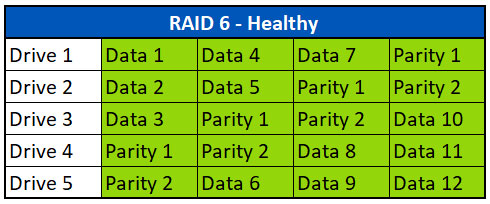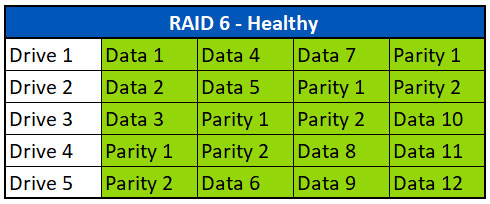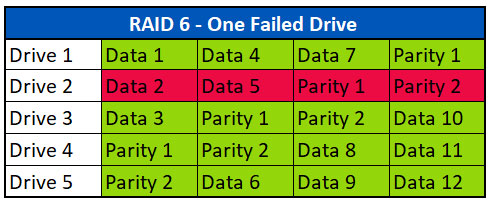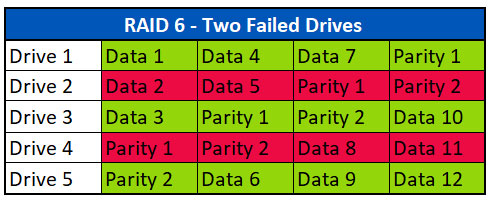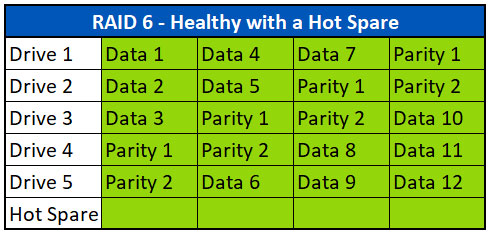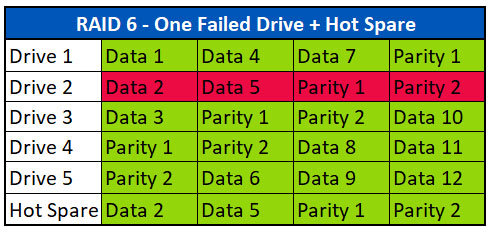數據遺失的原因有很多種,而每種原因的復原工作都不一樣。下面是幾個例子。
一個硬碟故障的數據恢復
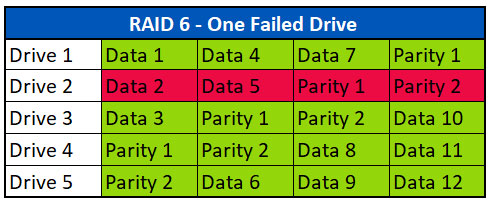
與Raid 5一樣,如果有一顆硬碟在陣列中故障,可以使用奇偶校驗來重建遺失的數據。在這種情況下,Ontrack通常能夠恢復100%的數據。收到無法運作的陣列之後,陣列中所有硬碟將會在無塵室中製成鏡像檔案(如果可以也會包含故障的硬碟)。然後使用這些鏡像檔案重組虛擬陣列。當RAID組成之後,掃描檔案系統或磁碟分區尋找損毀的數據,進行虛擬修復後再取出數據。通常不需要故障的硬碟,因為可以從奇偶校驗重建任何遺失的數據條帶。
兩個硬碟故障的數據恢復
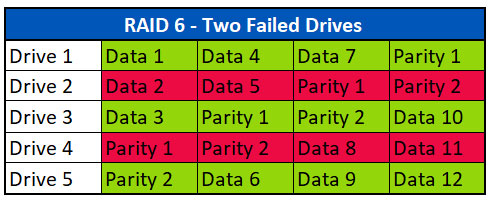
不像RAID 5只能允許一顆硬碟故障才能維持運作,RAID 6的設計允許兩顆硬碟故障而不會對數據造成任何影響。從多個故障硬碟中恢復的過程類似於單個硬碟故障。收到無法運作的硬碟之後,所有硬碟會在無塵室中製成镜像,包含故障的硬碟。如果硬碟上面的數據是最新的,則可能不需要故障的硬碟來完全恢復陣列。接下來會使用這些镜像來重組虛擬陣列。
在上面的例子裡,第一個條帶裡的數據1、數據3和奇偶校驗2被拿來重建數據2。第二個條帶裡的數據2、數據4、奇偶校驗1和數據6被拿來重建數據5。第三個條帶裡的數據7、奇偶校驗2和數據9被拿來重建數據8。
虛擬重組RAID陣列後,將掃描檔案系統或硬碟分區以查找損壞。除了檔案系統損壞之外,工程師還會尋找不一致或過時的數據。當硬碟故障和其中一個硬碟降級之間存在時間間隔時,就會發生這種情況。數據恢復工程師需要具備識別此類損壞的經驗,以便他們可以虛擬修復磁碟分區,並提取良好的檔案數據。
多顆硬碟故障的數據恢復
即便有兩顆以上的硬碟故障,依然有可能從RAID 6陣列中獲得完全恢復。

在上面的例子,我們有一個RAID 6陣列,全部五個硬碟都有部分區域損壞。如果每個條帶的損壞區塊不超過兩個,則有機會重建遺失的數據。Ontrack會盡可能對每一顆硬碟製成镜像。
接下來會使用這些镜像重組虛擬陣列。在上面的例子裡,第一個條帶裡的數據1、數據3和奇偶校驗2被用來重建數據2。第二個條帶不需要奇偶校驗,因為數據4、數據5和數據6都完好無損。第三個條帶的數據7、奇偶校驗2和數據8則被用來重建數據9。
重組RAID虛擬陣列之後,掃描檔案系統或硬碟分區尋找損毀的檔案。可恢復的數據會從重組虛擬陣列中被提取到新的媒體裡再次使用。

 香港 | 中文
香港 | 中文
 地址
地址
 搜索
搜索





 返回列表
返回列表