If your files are visible, but you're unable to open them, it's likely that they are corrupted.
Find out how to recover corrupted files so that you can use them again.

What causes file corruption?
We often hear about mishandling, formatting or mechanical failure of a storage device that causes the deletion of data. This is also the case for corrupted files.
When files become corrupted, they are available but not accessible. In many cases they are left unusable or inoperable. You may wonder about what are the causes of file corruption and why it happens. These problems can affect most file types such as Word documents, Excel spreadsheets or multimedia files such as photos and videos.
One of the most common causes of file corruption is that the operating system, application, or the entire computer suddenly crashes. Viruses can also damage your files and cause corruption, as can improper handling of the storage device.
In some cases, the corruption of files can be explained by a failure in the data storage device itself, such as a hard drive or memory card. In any case, there are ways to repair corrupt Word files using software. Software can also be used to restore a corrupt Excel file or damaged photos/videos.
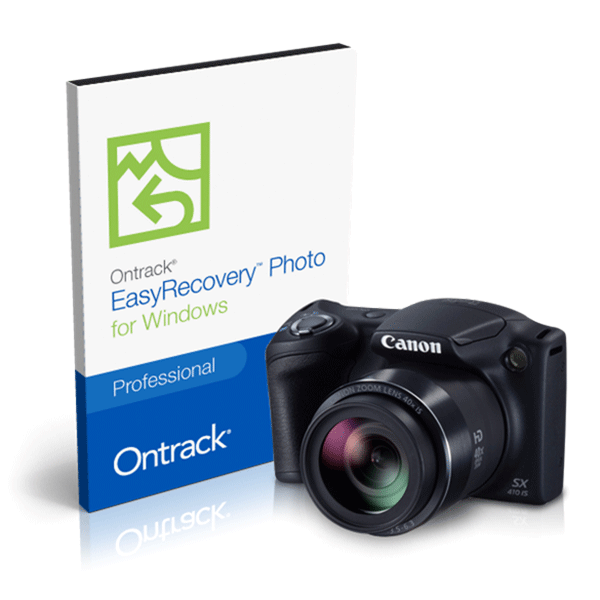
Repairing corrupted photos
We often feel helpless when faced with corrupted files such as photos. Without knowing what to do, it's common to try anything possible ourselves to fix it, but this may further damage the files.
If you have corrupted photos, there is a simple way to repair the damage. You can use a dedicated file repair software like Ontrack EasyRecovery Photo, which is available for Windows or Mac. You can quickly repair corrupt photos and recover lost data with this easy to use software tool.
Start your data recovery now with a free consultation.
We'll collect your device and perform an evaluation, free of charge.
Data recovery for single drives and smartphones starts from £600.00 (inclusive of VAT). The final price will be determined at the end of the evaluation, according to the complexity of the work involved and the urgency required.
To begin, start by clicking on the type of media from which you need data recovered. The evaluation time for single hard drives (HDD and SSD) is four hours*, and within 24 hours for RAID systems*. Other media, such as mobile phones do not require an evaluation to provide an accurate quotation.
*These are typical time frames and apply within normal business hours (Monday to Friday, 9am to 5pm). For an out of hours, emergency service, or for further assistance, please contact us on +44 (0)1372 741999.
